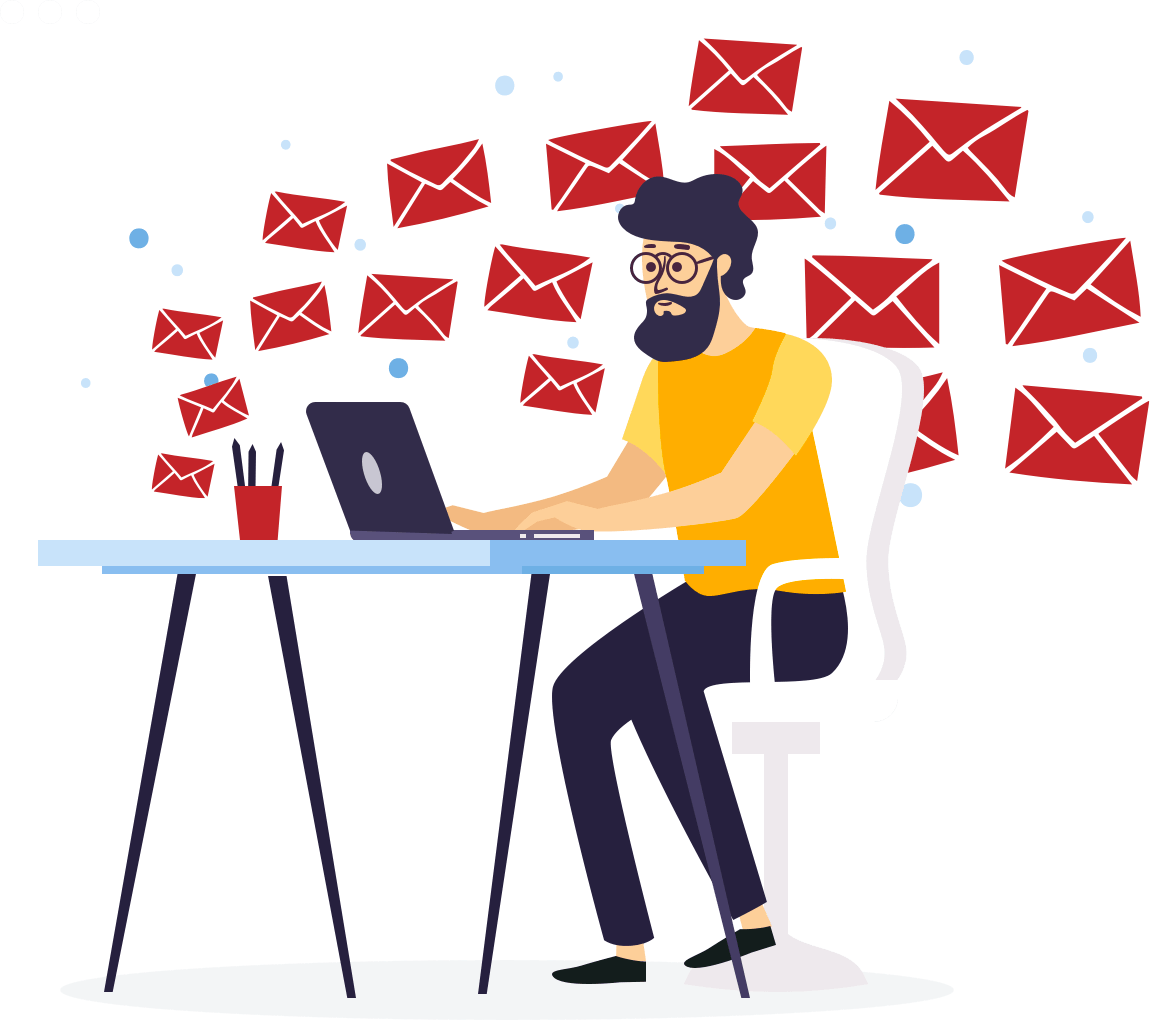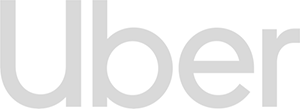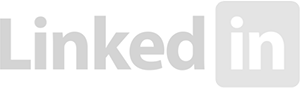A mass email
service inside
Gmail
Get the highest open rates you've ever seen.
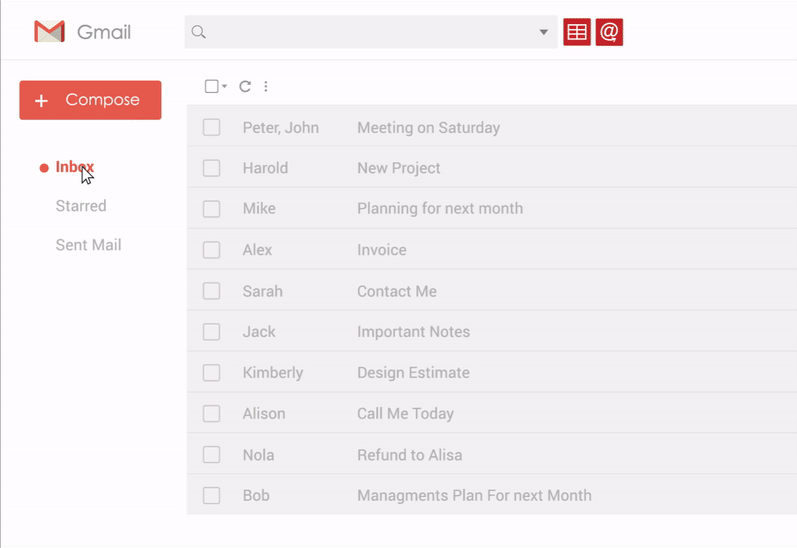
Used by employees of:
Quick Overview
-
Use Gmail to send mail merge campaigns with automatic follow-up emails.
-
Connect to Google Sheets.
-
Personalize. Schedule. Track opens and clicks.
-
Create mass email lists based on search results.
-
Send emails as replies to the last thread with each person.
-
The killer feature: set automatic follow-up emails to be sent sequentially until you get a reply.
Mail merge with Google Sheets
Say goodbye to CSV files. Connect to Google Sheets to send a personalized mass email using any of the columns in your spreadsheet.
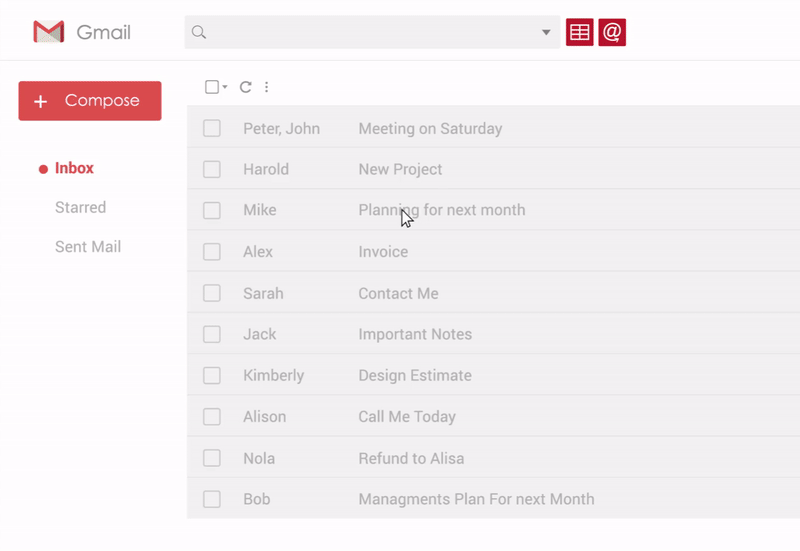
Mass email based on search results
Use Gmail's powerful search feature to find messages containing recipients to whom you want to email. Then click the Build Email List button, and a Compose window will load containing the email addresses found in those messages. The only mass email service that does this!
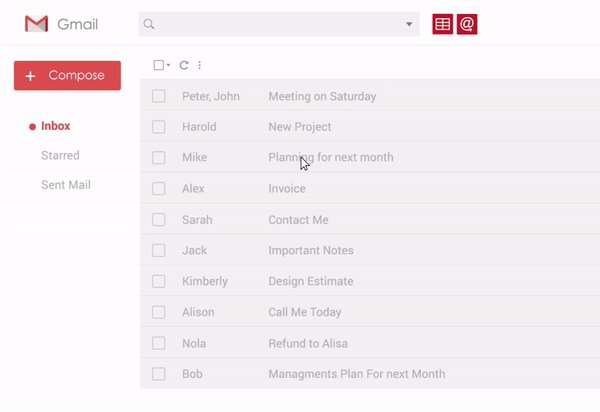
Send campaign as replies
Have emails sent as new messages or as replies to the last conversation with each recipient. Sending a campaign "as a reply" results in higher engagement because it becomes part of an existing conversation rather than a new one.
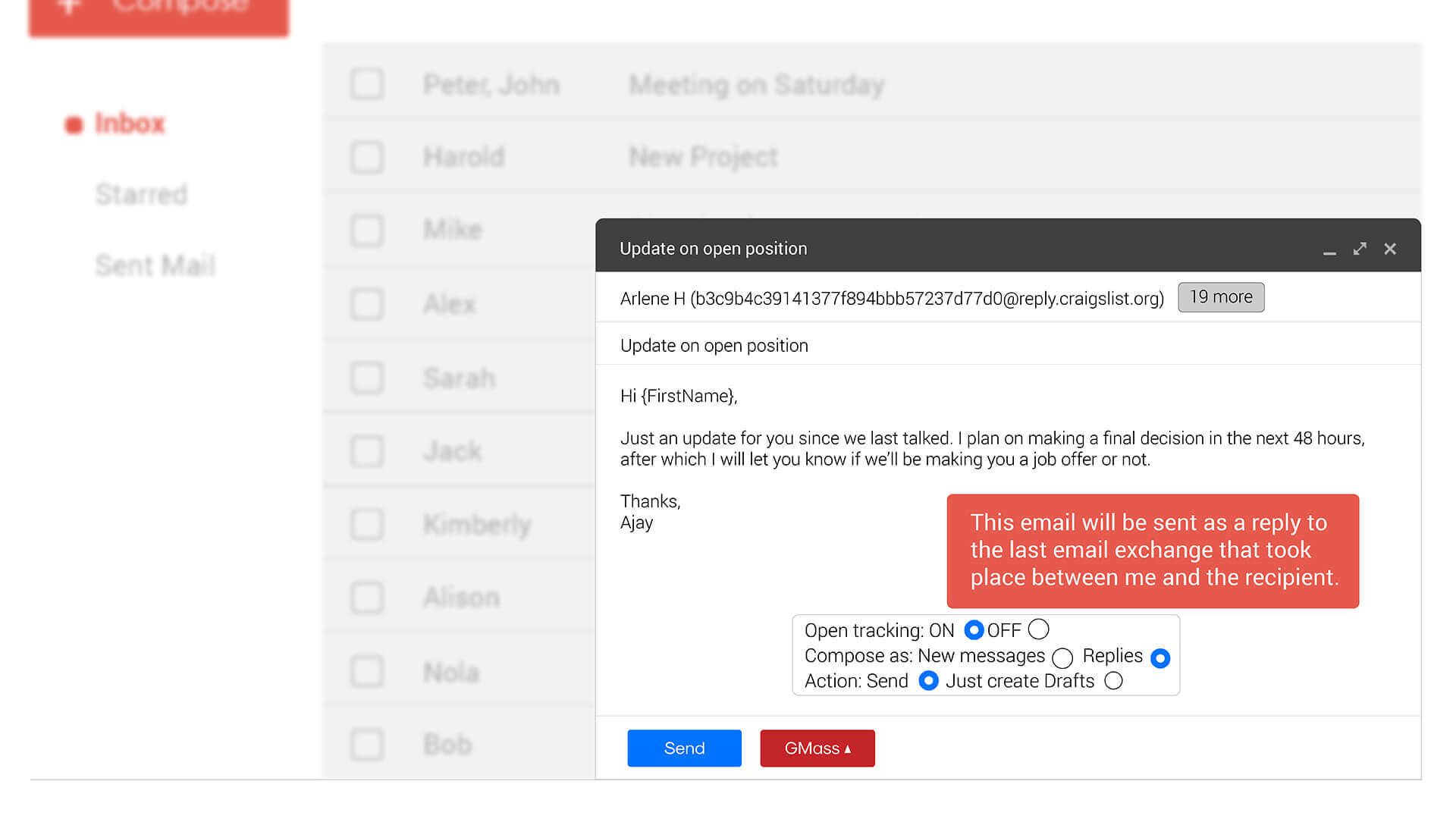
Features

Personalization
Personalize to your heart's content. Connect to a Google Sheet and personalize with any column, or use basic first and last name personalization without a spreadsheet. Use fallback values. Don't know someone's first name? We'll auto-detect it.
Complete Personalization Guide
Analytics
Campaign level reports that show how many people opened, clicked, replied, and bounced. See reports inside Gmail on your desktop or the Gmail app on your phone.
More details
Scheduling
Schedule a mail merge for any time in the future, or set it to repeat daily or hourly.
More details
Break Gmail's Sending Limits
Send large email campaigns and break Gmail's sending limits, using our distribution technology. GMass will distribute large campaigns over multiple days or send them via an external SMTP service like SendGrid.
More details
Automatic Follow-up Emails
Set automatic follow-up reminder emails to be sent in a sequence until your recipient replies or opens. The best way to boost response rates.
More details
Google Sheets Integration
GMass will read data live from any Google Sheet and even monitor for new rows and then send emails automatically.
More details
Behavior-based Campaigns
Send to a segment of a prior campaign, like everyone who opened the last campaign, or everyone who didn't click the last campaign.
More details
Preview mode
Preview all of your emails as Gmail Drafts first. Then send them with one click. Make sure personalization worked and avoid the dreaded "Dear FName" mistake.
More details
Reply Management
Emails received in response to a mass email, including replies and bounces, are automatically categorized for you, preventing Inbox clutter.
More details
Email List Builder
Find email addresses deep inside your Gmail account just by searching.

New messages or Replies
Campaigns can be sent as new messages to each recipient or as replies to the last conversation with each recipient.
More detailsDo people love us or hate us?
Most people love GMass. Every now and then, a curmudgeon doesn't. See our thousands of awesome reviews (click the "Reviews" tab). Still not convinced? Here's why GMass is better.